First and foremost, it is essential to understand what intelligent home devices mean. A smart home is a residence that uses Internet-connected devices to enable the remote monitoring and management of appliances and systems, such as lighting, heating, security, and home entertainment. This means you can control these things from your phone or computer, even when you’re not at home.
For example, you could turn off the lights, adjust your office’s thermostat, or check in on your home security cameras while you’re on vacation. A smart home device is a device that can be controlled and monitored using a smartphone or other device connected to the Internet. Examples include thermostats that can be adjusted remotely, lights that can be turned on or off using a phone, and security cameras that can send alerts to your phone. These devices can make it easier to control and monitor your home, even when you’re away.
What are Internet-Connected Devices?
According to Wikipedia, Internet-connected devices are also known as the Internet of Things (IoT) devices, which are connected to the Internet and can communicate with other devices or systems. These devices can range from small, simple sensors to complex systems like home appliances and vehicles. They can collect and share data and be controlled and monitored remotely. The table below gives a detailed representation of Internet-connected devices.
| Device Types | Examples | Description |
| Smart home devices | Smart thermostats, Smart lights, Smart security cameras | These devices are used for home automation and can be controlled using a smartphone or other device connected to the Internet. |
| Smart appliances | Smart fridge, Smart oven, Smart washing machine | These devices are worn by the user and can track fitness, health and other personal data, and can also be used to control other Internet-connected devices. |
| Automotive systems | Cars, Trucks | These devices have Internet connectivity; they can monitor and control various aspects of the vehicle. |
Examples of Smart Home Devices
Examples of smart home devices include:
- Smart thermostats that can be adjusted remotely to adjust the temperature of your home
- Smart lights that can be turned on and off or dimmed using a phone or voice commands
- Smart security cameras that can send alerts to your phone when they detect motion
- Smart door locks that can be controlled remotely to let people in or out
- Smart speakers that can control other smart devices play music and provide information
- Smart plugs and power strips allow you to control your home appliances’ power state remotely.
These devices often work together, can be controlled through a central hub or a mobile app, and are designed to work seamlessly with other smart devices in the home.
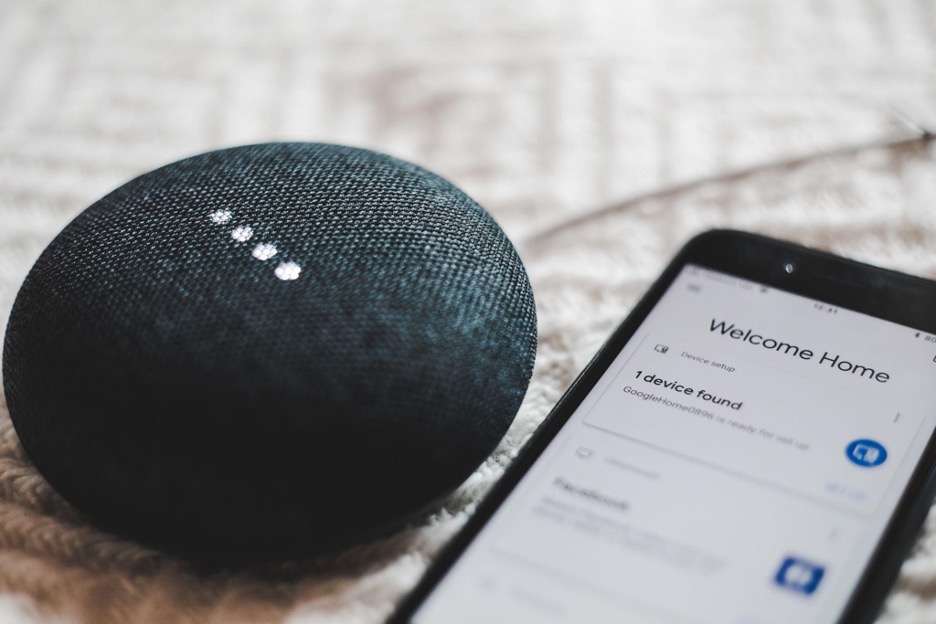
Google Nest Hub
Google Nest Hub is a smart display that can be integrated with Google services, including Google Assistant, to control and manage smart home devices and access information, entertainment and other services. Nest Hub has built-in Google Assistant, allowing you to control your smart home devices with voice commands, such as lights, thermostats, and cameras. You can also ask questions, set reminders, and control media playback on the device. Furthermore, You can use the Nest Hub to control and monitor your compatible smart home devices using the touch screen or voice commands through Google Assistant. You can also view live footage from your smart cameras, lock and unlock your door with a smart lock, and adjust the temperature of your thermostat.
The Nest Hub can play music, videos, and podcasts from various streaming services such as Google Play Music, Spotify, and YouTube. You can also use it to view photos from your Google Photos account. In addition to the above, Nest Hub has a built-in camera and microphone, allowing you to make video calls with Google Duo and view your connected camera feed.
Google Nest Learning Thermostat
Google Nest Learning Thermostat is a smart thermostat that can be integrated with Google services, such as Google Assistant and the Google Home app, to provide a convenient and efficient way to control the temperature in your home. You can use voice commands with Google Assistant to control the temperature on your Nest Learning Thermostat.
You can say things like “Hey Google, set the temperature to 72 degrees” or “Hey Google, turn off the heat.” you can control and manage your Nest Learning Thermostat from the Google Home app on your smartphone. You can adjust the temperature, set schedules, and view your energy usage history. You can also control your Nest thermostat remotely, regardless of where you are.
Smart Home Devices Can Be Used Aside
There are many instances where smart home devices can be used aside from residential use; for example, land-based casinos. Smart home devices are typically used to control and automate various aspects of a home, such as lighting, temperature, security, and entertainment, while casinos are primarily focused on offering gambling services from the best online casinos with no deposit bonus.
It’s possible that some casinos may use smart home devices as a way to enhance the guest experience by offering convenient control of room lighting and temperature, but this would not be a direct relationship between the two industries. However, in a casino setting, you can make use of the various popular types of free no deposit bonus, such as free spins no deposit and mobile casino no deposit bonus to win real money while at the tables.
Google Nest Hello Video Doorbell
This is a smart doorbell that can be integrated with Google services, such as Google Assistant and the Google Home app, to provide a convenient way to see and talk to visitors at your front door and monitor your home’s security. You can use voice commands with Google Assistant to receive notifications when someone rings the doorbell or triggers the motion sensor. You can also use voice commands to see the live video feed from the doorbell camera. You can view live video from the Nest Hello Doorbell and receive notifications when someone rings the doorbell or triggers the motion sensor, all from the Google Home app on your smartphone. You can also use the app to adjust settings, check on your connected devices, and control the doorbell remotely.
The Nest Hello Doorbell has a built-in camera and microphone, allowing you to video calls with visitors at your front door using Google Duo. It is important to note that the Nest Hello Video Doorbell has a built-in motion sensor, which can detect when someone is at your front door and send an alert to your phone. You can also set up custom motion zones to focus on specific areas and ignore others. The Nest Hello also includes a feature called “familiar face recognition,” which uses machine learning to identify familiar visitors and send notifications with their names. Additionally, the Nest Hello can be integrated with other Nest devices, such as the Nest Cam Indoor and Outdoor. You can view the footage from your doorbell camera in the Nest app and receive alerts when motion is detected.
Google Nest x Yale Lock
The Google Nest x Yale Lock is a smart lock that allows you to lock and unlock your door using your smartphone or tablet and can also be integrated with other Nest devices and Google Assistant. The lock is designed to be easy to install and can be controlled through the Nest app. When you install the Nest x Yale Lock, you can use the Nest app to create virtual keys for family and friends, set schedules for when the lock should automatically lock or unlock, and receive notifications when the lock is used. You can also use the app to check the lock’s status, such as whether it is locked or unlocked.

The Nest x Yale Lock also includes an ” Auto-Lock ” feature, which automatically locks the door after it is closed. This feature can be turned on or off through the Nest app. In addition, the Nest x Yale Lock can be integrated with other Nest devices, such as the Nest Hello Video Doorbell and the Nest Cam Indoor and Outdoor. This allows you to view footage from your doorbell camera and receive alerts when motion is detected.
Benefits of Using Smart Trendy Home Devices That Work with Google
In conclusion, smart, trendy home devices have a lot of importance. The list below is a few of them.
- Remote Control: Smart home devices such as Google Nest Hello Video Doorbell and Nest x Yale Lock can be controlled remotely using a smartphone or tablet, allowing you to monitor and manage your home even when you’re away.
- Security: These devices have features such as motion detection, familiar face recognition, and automatic locking that enhance the security of your home.
- Convenience: With smart home devices, you can easily schedule lights to turn on and off, set the temperature and lock your door with a voice command or a tap on your phone.
- Energy Savings: Smart devices like smart thermostats can learn your schedule and adjust the temperature accordingly, resulting in energy savings.
Conclusion
Smart home devices can offer a wide range of benefits, such as convenience, energy efficiency, and improved security. However, it’s essential to consider the potential privacy and security risks associated with these devices, such as the collection and storage of personal data and the possibility of hacking. It’s also essential to research the specific features and capabilities of any smart home device before purchasing it to ensure that it will meet your needs and integrate well with your existing technology. In conclusion, while smart home devices can be handy, it’s essential to be aware of the potential risks and do your research before making a purchase.








