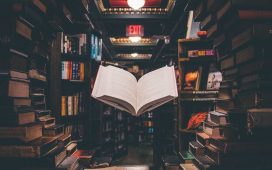Databricks has established itself as an industry-leading platform for big data processing, data warehousing, and machine learning. However, with this powerful technology comes a complex cost structure.
In this article, we explore the true cost of Databricks, breaking down the key components such as Databricks Units (DBUs), workspace pricing, and data storage and transfer costs. We also uncover some of the less obvious or “hidden” costs associated with infrastructure, administration, and training and development.
Finally, we provide actionable strategies for cost optimization, including effective resource management, right-sizing instances, managing data lifecycle, leveraging autoscaling, setting up monitoring and alerts, and optimizing data transfer. The goal is to provide a roadmap for businesses to harness the power of Databricks in the most cost-effective manner possible.
What is Databricks?
Databricks is a unified data analytics platform that accelerates innovation by unifying data science, engineering, and business. Crafted by the original creators of Apache Spark, it provides an end-to-end, cloud-based platform for handling and analyzing big data. The platform offers big data processing, data warehousing, machine learning, and collaboration functionalities for data scientists and engineers.
Databricks simplifies the process of building big data pipelines and machine learning models. It provides a collaborative workspace that allows data scientists, data engineers, and business users to work together more effectively. The platform is designed to be cloud-agnostic, meaning it can be used with various cloud storage providers such as AWS, Azure, and GCP. Thus, it provides businesses the flexibility to select a cloud provider that best meets their needs.
The primary advantage of Databricks is that it enables businesses to process vast amounts of data in real-time. This capability is crucial in today’s data-driven world, where companies need to make fast, informed decisions based on large datasets. Databricks also offers robust security features, ensuring that data is always protected.
Understanding Databrick Costs
While it is a valuable platform, for many organizations, Databricks can become a significant cost. Let’s break down the key components of Databricks pricing.
Databricks Units (DBUs)
One of the primary costs associated with Databricks is Databricks Units (DBUs). DBUs are a unit of processing capability per hour, billed on per-second usage. The cost of DBUs depends on the type of workspace and the region in which your workspace resides. For example, a standard workspace in the US West (Oregon) region costs $0.07 per DBU, while a premium workspace in the same region costs $0.14 per DBU.
DBUs are consumed when you run jobs on Databricks clusters. The number of DBUs consumed depends on the size and type of the cluster. Larger and more powerful clusters consume more DBUs, while smaller and less powerful clusters consume fewer DBUs. Thus, managing your cluster usage effectively is crucial to controlling your Databricks costs.
One way to manage your DBU consumption is through auto-scaling. Databricks allows you to automatically scale your clusters based on workload. This means that during periods of high demand, your clusters will automatically scale up to handle the increased workload. Conversely, during periods of low demand, your clusters will automatically scale down, saving you DBUs and, therefore, money.
Workspace Pricing
Workspace pricing is another significant component of Databricks costs. A workspace is a central location where you can manage your Databricks assets, such as notebooks, clusters, and jobs. The cost of a workspace depends on the type of workspace (standard or premium) and the region in which your workspace resides.
Standard workspaces offer a comprehensive set of data analytics features at a lower cost. They are suitable for businesses that require robust data analytics capabilities but do not need advanced security and business features. Premium workspaces, on the other hand, offer advanced security and business features, such as role-based access control and audit logs, at a higher cost. They are suitable for businesses that require advanced features for regulatory compliance or business intelligence.
Data Storage and Transfer Costs
Data storage and transfer costs are also a significant part of Databricks costs. Databricks supports various data storage options, including Databricks File System (DBFS), cloud storage, and external databases. The cost of data storage depends on the type of storage and the amount of data stored.
Data transfer costs refer to the cost of transferring data between Databricks and other systems. For example, if you transfer data from an external database to Databricks, you may incur data transfer costs. The cost of data transfer depends on the amount of data transferred and the region in which your data transfer occurs.
Hidden Costs of Databricks
Beyond the apparent costs, there are also “hidden” costs associated with using Databricks. Here are the main types of hidden costs you might experience when using the platform.
Infrastructure Costs
One of these hidden costs is infrastructure costs. While Databricks is a cloud-based platform, it still requires a robust infrastructure to support its operations.
Infrastructure costs can include the cost of setting up and maintaining the infrastructure needed to run Databricks, such as servers and networking equipment. These costs can also include the cost of cloud storage and computing resources consumed by Databricks. Managing these costs effectively is crucial to ensuring that your Databricks deployment is cost-effective.
Administrative Costs
Administrative costs are another hidden cost of Databricks. These costs can include the cost of managing and administering your Databricks deployment. For example, you may need to hire IT professionals to manage your Databricks deployment, or you may need to invest in training for your existing IT staff.
Furthermore, administrative costs can also include the cost of managing and maintaining your Databricks workspace. For example, you may need to spend time and resources managing your clusters, jobs, and notebooks. These tasks can take time away from your core business activities, adding to your overall Databricks costs.
Training and Development Costs
Training and development costs are a crucial hidden cost to consider when deploying Databricks. While Databricks is a powerful platform, it can be complex and challenging to use, especially for those unfamiliar with big data analytics and machine learning.
These costs can include the cost of training your staff to use Databricks effectively. This training can involve formal training courses, self-guided learning, or on-the-job training. Furthermore, these costs can also include the cost of developing and testing your big data pipelines and machine learning models. This development work can be time-consuming and costly, especially if you need to iterate on your models to improve their performance.
Cost Optimization Strategies for Databricks
As businesses increasingly move towards data-driven decision making, managing costs for data platforms like Databricks becomes paramount. Here, we’ll explore different strategies that can help you optimize your Databricks costs without compromising on its benefits.
Effective Resource Management
Effective resource management is the first step towards optimizing Databricks costs. It’s crucial to understand the resource demands of your workloads to ensure you are not over- or under-provisioning resources.
Firstly, assess your workload requirements. Understand whether your workloads are compute or memory intensive and provision resources accordingly. By aligning your resources with your workload needs, you can prevent wastage and unnecessary costs.
Secondly, consider using Databricks’ cluster policies. These allow you to define the types of VMs that can be used, helping you control costs while ensuring your users have the resources they need.
Lastly, consider resource pooling. By sharing resources among multiple workloads, you can ensure maximum utilization and cost efficiency.
Right-Sizing Instances
Right-sizing instances is another crucial aspect of cost optimization in Databricks. This involves selecting the right virtual machine (VM) size for your workloads based on their requirements.
Begin by understanding your workload needs. If your workloads are CPU-intensive, consider VMs with more vCPUs. If they are memory-intensive, choose VMs with more memory.
Next, monitor your workloads regularly. Databricks’ built-in monitoring tools can help you understand your workloads’ performance and identify instances where you might be over-provisioning resources.
Lastly, consider using Databricks’ instance pooling feature. This allows you to create a pool of instances that can be used by multiple workloads, helping you optimize costs and improve resource utilization.
Data Lifecycle Management
Managing your data lifecycle effectively is another way to optimize Databricks costs. This involves understanding how your data is used, stored, and archived, and aligning these processes with your business needs.
First, consider your data retention policies. Storing data for longer than necessary can lead to higher storage costs. Regularly review your data retention policies and delete data that is no longer needed.
Second, consider using tiered storage. Databricks supports various storage tiers, each with its cost and performance characteristics. By aligning your data storage with its usage, you can ensure cost efficiency.
Lastly, consider the cost of data ingress and egress. Moving data in and out of Databricks can incur costs. By minimizing unnecessary data transfers, you can further optimize your Databricks costs.
Leverage Autoscaling
Autoscaling is a powerful feature in Databricks that can help you optimize costs. It allows you to automatically adjust your resources based on your workloads’ demands, ensuring you only pay for what you use.
First, understand how autoscaling works. Databricks automatically adds or removes instances from your clusters based on your workload demands. This helps you ensure cost efficiency without compromising performance.
Second, set up autoscaling policies. These define the minimum and maximum number of instances for your clusters, helping you control costs while ensuring your workloads have the resources they need.
Lastly, regularly monitor your autoscaling performance. Databricks provides tools to help you understand how your clusters are scaling, allowing you to fine-tune your policies and further optimize your costs.
Monitoring and Alerts
Setting up monitoring and alerts is another crucial aspect of cost optimization in Databricks. This allows you to track your resource usage and costs, and receive alerts when certain thresholds are exceeded.
First, use Databricks’ built-in monitoring tools. These provide insights into your resource usage, helping you identify areas of wastage and opportunities for cost optimization.
Second, set up alerts. Databricks allows you to set up alerts based on various metrics, such as CPU usage, memory usage, and cost. By receiving alerts when these metrics exceed certain thresholds, you can proactively manage your costs.
Lastly, regularly review your monitoring and alerting setup. As your workloads evolve, your monitoring and alerting needs may change. Regularly reviewing your setup can ensure it continues to meet your needs and help you optimize your costs.
Optimize Data Transfer
Lastly, optimizing data transfer can help you further reduce your Databricks costs. This involves understanding how your data is moved and optimizing these processes to minimize costs.
First, understand your data transfer needs. Different workloads have different data transfer demands. By understanding these, you can align your data transfers with your workloads, ensuring cost efficiency.
Second, consider using Databricks’ data transfer optimization features. These include features like data compression and caching, which can help you reduce the amount of data transferred and hence the cost.
Lastly, monitor your data transfers. Databricks provides tools to help you understand your data transfer performance, allowing you to identify inefficiencies and opportunities for cost optimization.
Conclusion
Optimizing Databricks costs is a crucial aspect of leveraging its powerful capabilities without straining your budget. By effectively managing resources, right-sizing instances, managing your data lifecycle, leveraging autoscaling, setting up monitoring and alerts, and optimizing data transfer, you can ensure cost efficiency while benefiting from Databricks’ powerful data analytics capabilities. With these strategies in place, your business can harness the power of Databricks to drive data-driven decision making while keeping costs under control.
Author Bio: Gilad David Maayan
Gilad David Maayan is a technology writer who has worked with over 150 technology companies including SAP, Imperva, Samsung NEXT, NetApp and Check Point, producing technical and thought leadership content that elucidates technical solutions for developers and IT leadership. Today he heads Agile SEO, the leading marketing agency in the technology industry.