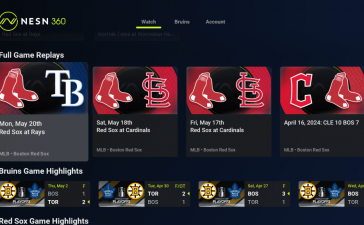iPhone users on Apple’s discussion forums are asking for help because they accidentally deleted the App Store from their device. The good news is that there’s no way to delete the App Store from an iPhone and the fix is quite simple.

If the App Store goes missing on your iPhone, it’s because you were deleting apps or shifting them around on your home screens and you accidentally removed it from the home screen.
If you can’t find the App Store on the home screen, here’s what you need to do.
On your iPhone, swipe to the left until you get to the App Library. If you use multiple home screens, you will need to swipe left multiple times.
Using the search bar at the top of the App Library, type in “App Store.” The App Store should popup at the very top of your iPhone’s display.
Now, press and hold “App Store” and drag to the left. Release when you drag the app to your home screen. The app will now be visible again and you can move it wherever you wish.

In some cases, Screen Time restrictions may be preventing you from utilizing the App Store on your device.
If you suspect this might be the case, follow these instructions:
- Go to Settings.
- Tap Screen Time.
- Tap Content & Privacy Restrictions.
- Tap iTunes & App Store Purchases.
Make sure “Installing Apps” is set to Allow.