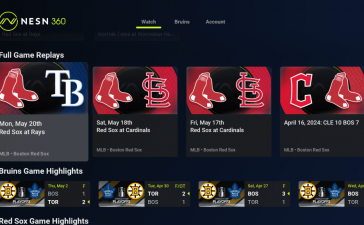One of the more popular end-of-year items is Spotify Wrapped, where the music service puts together a roundup of everything you listened to that year in various statistical formats, wrapped up (well, that’s what it’s called, right?) in bright, fun graphics. You can see what music categories you followed, get a playlist of your top 100 songs, see where you stand compared to others, and find out what your listening personality is.
It’s easy to find Spotify Wrapped — and this year, you can do it using the mobile app or on the web.
The simplest way is to just open your Spotify mobile app. If you don’t immediately see a banner labeled “your 2023 Wrapped,” then just look at the top menu — if you scroll left, you should find a Wrapped button waiting for you that will lead you straight to that banner. Click on the banner, and you’re off!
This year, you can also find Wrapped on your laptop by going to the Spotify website, signing in to your account, and looking for the Wrapped announcement. Click on the Check it out button, and it should take you to your Wrapped slideshow, or you can go straight to Spotify.com/wrapped.
But be aware, there may be glitches. When I tried to go to Wrapped on my laptop, I got a couple of error messages, and that was it — it’s possible the site may have been a bit overwhelmed. (Note: I had no trouble accessing the feature on the mobile app.) So if you can’t get through, give it a little while, and try again.