
Pros
- Excellent artistic styles
- Good fine-tuning options
- Competitive generation speed
Cons
- Struggles with photorealistic images
- Difficulty when elements contact or interact
- Doesn’t accept complex queries
If you’re an Adobe Creative Cloud subscriber who wants to mix some generative AI into your life, Adobe’s Firefly should be the first place you look.
CNET has begun evaluating generative AI tools, including those that turn text prompts into images. Adobe’s Firefly family of generative AI tools offers that ability and indeed builds it directly into Photoshop. As of January, Adobe customers have created more than 6 billion images with Firefly.
For this review, I tested Adobe Firefly alongside two competing text-to-image generators, Open AI’s Dall-E 3 and Google’s ImageFX. Firefly didn’t always produce the best results of the three, but it was still useful and — as long as you’re already paying for a Creative Cloud subscription — it doesn’t cost anything extra. If you have anything to do with graphic design or illustration, you need to give it a try.
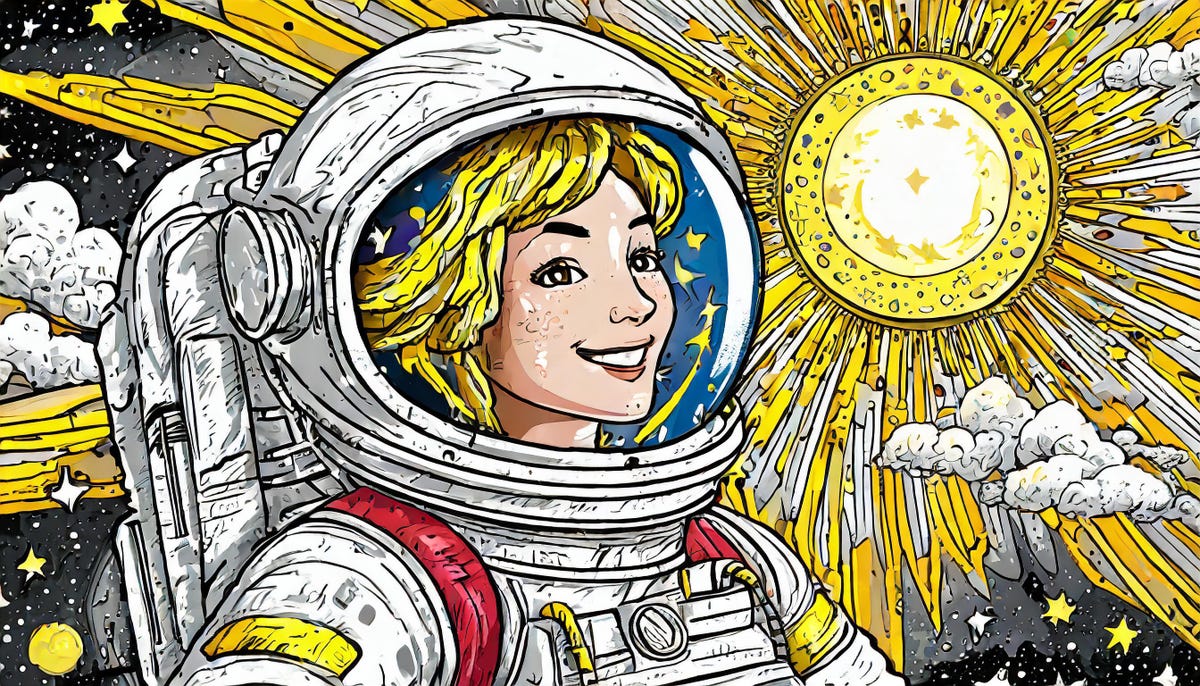
Adobe Firefly’s strongest selling point is the ability to control artistic and stylistic effects, for example with this AI-generated illustration of an astronaut. Don’t pay too much attention to the fluffy cumulus clouds in space, though.
Firefly’s results can spice up social media posts, brochures and blog post illustrations. If you want to make a fun ad for your business as a dog walker, house cleaner or tax accountant, Firefly will bubble up lots of visually engaging options. It makes a good substitute for paying for stock photos — something stock photographers might not enjoy hearing.
Although Photoshop includes a Firefly text-to-image tool, I tested the web-based version that uses the more powerful Firefly Image 2 engine. Adobe trained its AI on some licensed and public-domain imagery, but it gets a huge boost by also training on the wealth of high-quality material in its own Adobe Stock service. The approach helps sidestep legal and ethical concerns about AIs trained on data scraped from the internet. Adobe also says the AI isn’t trained on Creative Cloud subscribers’ personal content. See the Questions section on Adobe’s Firefly page and main privacy policy for more details.
Adobe’s tight connection to the creative universe really benefits Firefly. I particularly enjoyed the ability to generate images with a wide range of styles: bokeh effect, synthwave, cubism, pointillism, cartoon, wood carving, oil painting and dozens more. That can add some visual character to your images and gloss over some of the glitches common in AI imagery.
Adobe recently added a feature that allows users to add their own images as structural reference points, but we haven’t had a chance to test it yet. It’s intended to tell Firefly where and how objects should be placed in resulting images.
The Firefly text-to-image tool isn’t available as a standalone product, it’s built into Adobe’s Creative Cloud subscription. You can create a Creative Cloud account for free, but you’ll be limited to just 25 images per month. If you want more “generative image credits” from Adobe to create more Firefly images, you’ll have to subscribe.
The full-featured version of Creative Cloud costs $55 a month and comes with Photoshop, Illustrator, Premiere Pro, Express, Lightroom and several other tools. That gets you 1,000 Firefly creations per month. Narrower subscriptions, like Photoshop at only $21 a month, gets you 500 AI-generated images. You can also pay $5 a month to get 100 creations, for example if you just want to use Firefly with no other Adobe tools (or if you blow through your usage cap).
Here’s a closer look at my findings.
How CNET tests AI image generators
CNET takes a practical approach to reviewing AI image generators. Our goal is to determine how good it is relative to the competition and which purposes it serves best. To do that we give the AI prompts based on real-world use cases, such as rendering in a particular style, combining elements into a single image and handling lengthier descriptions. We score the image generators on a 10-point scale which considers factors such as how well images match prompts, creativity of results and response speed. See how we test AI for more.

Want an image of a sword-wielding character rendered in a pixelated videogame style? Adobe’s Firefly can oblige.
How good are the images, and how well do they match prompts?
Perhaps the most important ability of a text-to-image service is understanding what you want to see and then to putting together the right elements. It’s remarkable to see generative AI construct such imagery from a text prompt, but at this stage, you have to expect a lot of problems.
In general, Adobe AI got the gist of my prompts, but it didn’t fare as well as some rivals. Perhaps because of its training data, it did better with the kinds of images you’d see in stock art collections, like business people looking at a laptop or fluffy puppies.
I tried lots of images — doctors, hawks with snakes, scientific instruments, bicycles, nature scenes, pool balls, astronauts and many other subjects. Firefly mostly understood what I was looking for, even if it didn’t always combine multiple elements plausibly.
Even when Firefly images aren’t suitable for production use, they can be good for creative purposes like mocking up new designs, spitballing ideas, trying images with different moods or whipping out storyboards. Generative AI can inject creative energy into what you’re doing, even if results aren’t often good enough to replace a photographer or illustrator.
Firefly images suffered plenty of the common generative AI problems like weird anatomy and unreal rendering of areas where two subjects come into contact. As with other services, I liked its artistic styling better than its photorealism, where errors are more obvious.
Often, it didn’t grok my intentions. Take this prompt I made up: “A calm scene with two middle-aged people in suburban America strolling through a gravel path in a park. The people are holding hands and wearing cardigans. To either side are trees with leaves turning bright autumn colors. The couple is in the foreground and occupy half of the frame. They are facing the camera.”
Firefly just didn’t want to have them strolling toward me. They held hands, but it was best not to look too closely at the blobs and other weird shapes that were their joined hands.

Firefly just would not render a couple strolling toward the AI’s perspective. Also, the legs and feet here are a bit weird if you look closely. The gist of the image is pretty clear, though.
Some limits might be due to training data. When I asked for images of a fingernail clipper, Firefly offered images that looked more like a stapler.
For “A scaly dragon with piercing red eyes is flying over a castle, breathing fire. The dragon clutches a fluffy white sheep in its talons,” Firefly misplaced the fire and didn’t have any sheep at all. Rival AIs fared a lot better with this prompt.
Firefly struggled to come up with people who were anything other than cheerful. Even when prompted for a doctor delivering bad news or a person who was frustrated, I got smiles.
And like every other AI service, it can’t count, as evidenced by failing my test to render six pool balls.

Adobe’s Firefly showed some comprehension of a ballon and of an explosion, but not of an exploding balloon.
How engaging are the images?
Firefly images were often eye-catching, punchy, vividly colored and dramatically lit.
The pointillism style added some fun to a box of cleaning supplies. The bokeh effect is good for focusing attention on a single subject. The layered paper material, applied with maximum strength, gave a handmade crafts feel to a picture of an astronaut on a rocket near a bunch of suns.
Firefly’s graphical enthusiasm can go too far. When I asked for a dingy urban scene with drab colors, I got the dingy but not the drab. Does Firefly just not want to make anyone sad?

Firefly’s artistic style includes pointillism, which can be handy for obscuring AI-generated problems like the peculiar blue mess in the front yard. A junk car? A collapsed swingset?
Can you fine-tune results?
Generative AI is always a crapshoot, no matter which tools you’re using, so your main tool for tweaking your results will be clicking the “generate” button again, perhaps after you tweaked your prompt.
But Adobe offers a few controls that are useful for steering results in the right direction.
Other AI image tools often require you to ask for what you want with words in the prompt — in a cartoon style with a wide-screen aspect ratio, for example. In contrast, Firefly has menus that feel more like using the software tools creative pros will be familiar with.
Firefly has built-in options for aspect ratio, a high-level photo or art selection, a “visual intensity” slider, dozens of styles, camera sliders for field of view and depth of field, and sliders for color and tone, lighting and composition. You can use as many or as few as you like, and you can stack effects on top of each other, like layered paper and pop art.

Firefly includes a visual intensity slider, which is handy for when you want an over-the-top image like this crocodile or something more subdued.
These controls are one of Firefly’s biggest selling points. They bring some determinism to the randomness of generative AI.
I also liked Firefly’s “generate similar” option, which will spawn new creations based on one you like, and the “use as style reference” feature that lets you maintain some consistency across multiple images, for example to ensure all the images in a brochure match.
You also can upload your own reference image. In practice, I found it to be hit or miss. It does OK creating a variation of a photo, but in other situations, it can generate a weird hybrid of the reference and prompted images. I liked it best with abstracted reference images like a patterned color palette.
Firefly doesn’t have the conversational design of OpenAI’s Dall-E 3, which is built into the ChatGPT chatbot. Firefly won’t iterate with prompts like “make it simpler.” You have to resubmit an entirely new, expanded query.
That’s a justifiable design approach, especially given Adobe’s technology is in graphics, not in processing text. But it can be nice to have a more conversational flow if you’re using generative AI to experiment and refine your ideas.

Firefly created this image with an appearance very similar to a photo of a sunrise that I uploaded as a reference photo. My original had no sea or sea otter.
How fast do images arrive?
Generative AI pushes computing technology to its limits, which means running an image generation service must balance cost with speed.
Adobe does pretty well here, taking about 10 seconds to return a quartet of results. That’s fast enough that you probably will stick around for the results instead of switching to some other task and breaking the creative flow.
When you want to iterate a lot, trying new variations and ideas and styles, even 10 seconds can seem like a long time. Perhaps optimization work in the AI industry will help here.
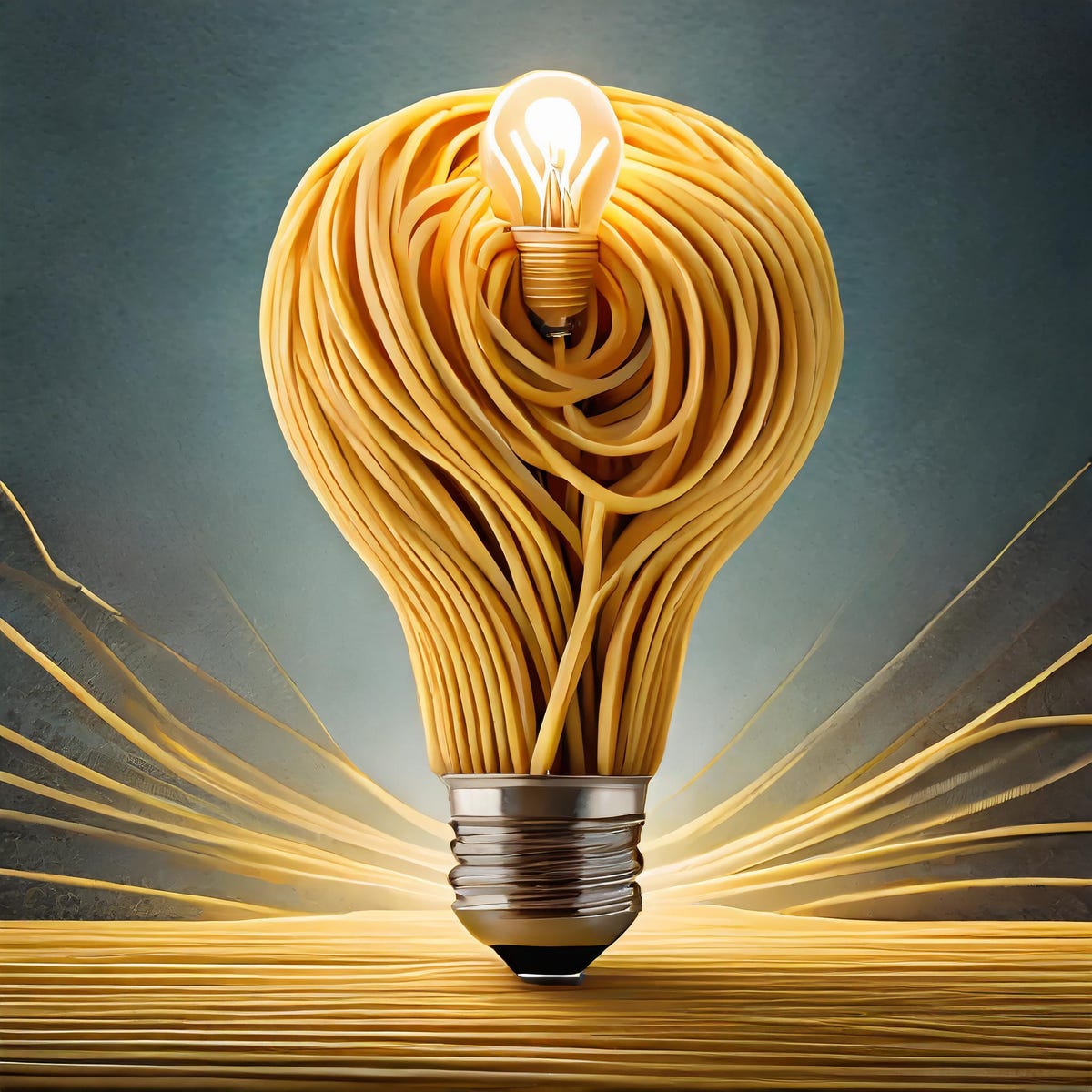
Firefly’s synapses didn’t quite connect when it was instructed to create a lightbulb made out of spaghetti.
Conclusion
Adobe’s Firefly service is a step in the right direction for creative pros. Even though it often produces images that are clearly AI fakery, it also can crank out useful results, especially if you’re willing to click the “generate” button a lot.
Firefly’s strongest assets are its powerful artistic styling options. Adobe clearly is thinking of the needs of pros here, a refreshing change from some of its rivals.
The web interface for the second-generation Firefly image model is capable, but it needs to be built into Photoshop so you can integrate directly with your own work, for example using the software’s generative fill and generative expand tools.
If you’re already paying for a Creative Cloud subscription, you should give Firefly a serious evaluation.
Editor’s note: CNET is using an AI engine to help create a handful of stories. Reviews of AI products like this, just like CNET’s other hands-on reviews, are written by our human team of in-house experts. For more, see CNET’s AI policy and how we test AI.





