The “Circle” part comes into play because after activating the system, you use your finger to circle the specific area of your screen you want to explore — be it an image you want to gain extra context around, a graphic with typically unselectable text that you want to copy, or a word or phrase you want to define or research further.
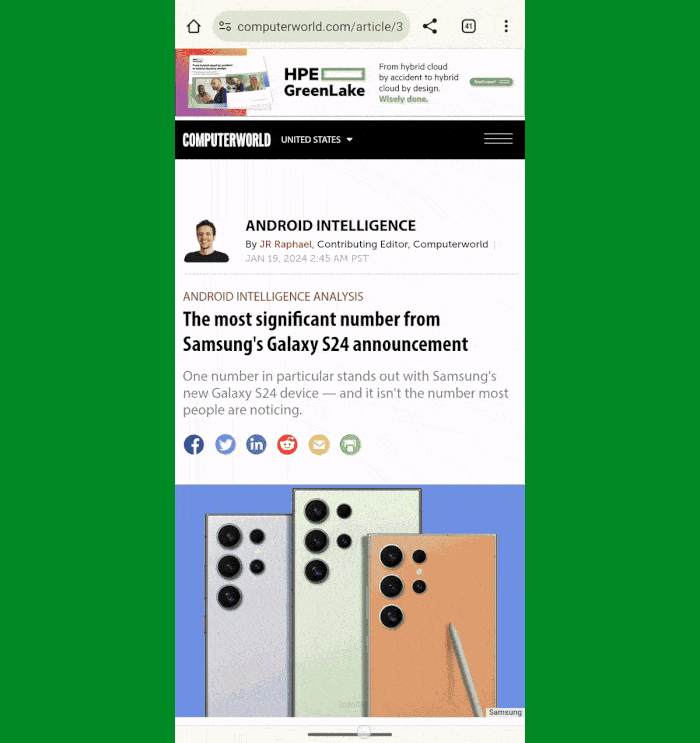
JR
It’s almost exactly like the powers Google gave us and then soon took back away with a feature called Google Now on Tap way back in 2015. The technology behind the system has grown more advanced in the time since Now on Tap’s debut and subsequent demise, but the core concept is shockingly similar.
And now more than ever, the system is packed with productivity-pushing potential. That’s especially true if you know about some impressive yet completely invisible tricks within it.









